
Introduction
Buttons on ToolBar
Operation in views
List View
Daily View
Weekly View
Monthly View
Yearly View
Edit Appointment
Delete Appointment
Copy Appointment
Settings
ãEdit Appointment
Details of Appointment
 |
|
Edit Appointment
 |
|
Edit Title , Location
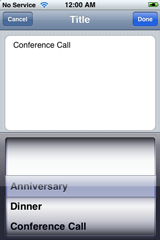 |
|
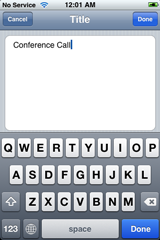 |
Start Time, End Time Edit
 |
|
Edit Repeat
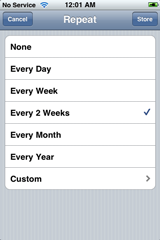 |
|
 |
|
Select Calendar
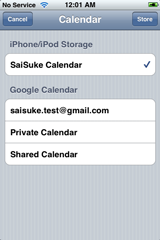 |
|
Edit Memo
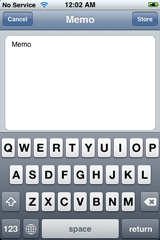 |
|
Edit Notification
 |
|
Edit Visibility
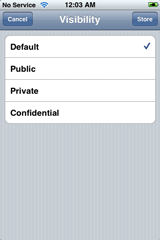 |
|
Edit Status
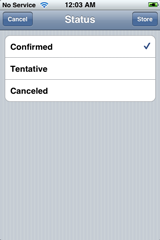 |
|
Edit Color
 |
|
 |
|
 |