
Introduction
Buttons on ToolBar
Operation in views
List View
Daily View
Weekly View
Monthly View
Yearly View
Edit Appointment
Delete Appointment
Copy Appointment
Settings
Operation in Views
Move view position
 |
|
 |
List View
 |
|
 |
|
 |
|
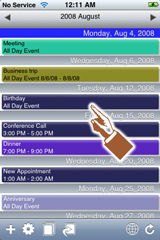 |
|
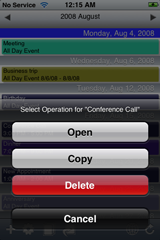 |
Select operation from the menu
|
Daily View
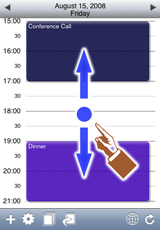 |
|
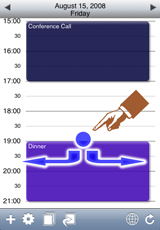 |
|
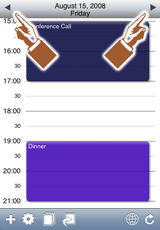 |
|
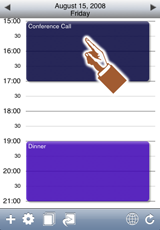 |
|
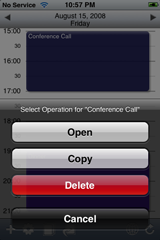 |
Select operation from the menu
|
Weekly View
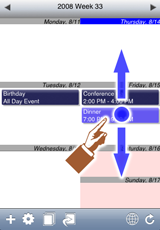 |
|
 |
|
 |
|
 |
|
 |
Select operation from the menu
|
Monthly View
 |
|
 |
|
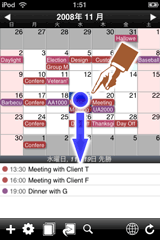 |
|
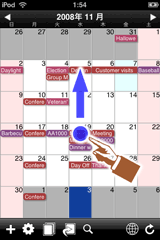 |
|
 |
|
 |
|
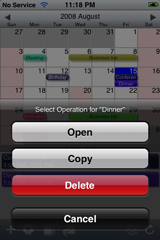 |
Select operation from the menu
|
Yearly View
 |
|
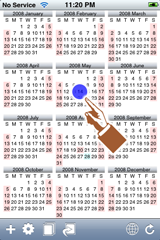 |
|