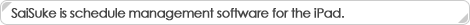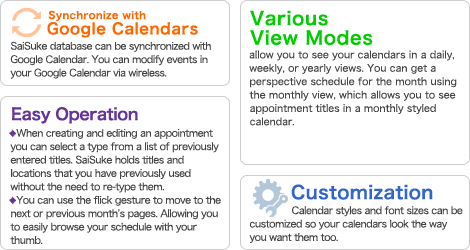
Click here for the latest version User's Manual.
DO NOT delete the old version of SaiSuke on your iPad, as this will erase any data you have entered.
When you upgrading, please install the update over the existing installation. You can buck up the data by 'Buckup' function in SaiSuke to recover from unexpected data loss.
Warning for updating to v1.10
v1.10 has problem with iOS calendar events . Please hide iOS calendars.Un-check calendars in iOS calendar group in calendar list that can be reached by[Calendar] button at left top of screen
SaiSuke for iPad Release History
V1.14 10-27-2011
- iOS5 support
- Added option to switch the way of drawing of “Today” and “Day of cursor”
- Added remark for calendars in iOS Calendar on iOS5
- Other bug fixes
V1.13 8-3-2011
- Bug fix for database update error
V1.12 7-26-2011
- Bug fixes in repeated appointment sync with Google Calendar
- Improved performance and stability of Backup to Google Calendar
- Other bug fixes
V1.11 3-2-2011
- Added iTunes file share for local file back up.
- More stability
- Other bug fixes
V1.10 2-26-2011
- Added iOS default Calendar access
- Added Pass code Lock
- Added Alarm with Local Notification
- Added Multi-task support
- Added option for search period
- Added option to replace color for calendars
- Added option to customize colors for calendars
- Added option to select display style of appointment in Month view
- Added option to set default length of appointment
- Added option to select not to add history
- Other bug fixes
| See all release history |