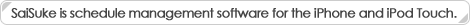Warning: SaiSuke has supported iPhone CalendarApp's database acces at v1.30s. Earlier versions do not support it.
DO NOT delete the old version of SaiSuke on your iPhone or iPod Touch, as this will erase any data you have entered.
When you upgrading, please install the update over the existing installation. You can buck up the data by 'Buckup' function in SaiSuke to recover from unexpected data loss.
Information
Attention for v2.06 users who observed an error in the Google Calendar sync
If you got an error during Google Calendar sync process after you update to v2.06, you need to re-log in to Google Calendar. Please setup your ID and password authorize SaiSuke to access your data again with the instruction here.
Attention for v2.0x users
To activate Google Tasks sync and color coding of Google Calendar's events, you need to change an option to switch API for Google Calendar. The new feature is relatively new implementation, so if you refer conservative use, please stay with previous API. Please do not turn on "Use New API" option.
During the API migrating process, SaiSuke will remove all of local data in SaiSuke. Therefore please make sure your events are all exist on Google Calendar by web browser on PC/Mac. If you do not have them on Google Calendar you will not be able to restore them.
To avoid unexpected data loss, we recommend to back up the data file in SaiSuke before the API switch procedure. Please find the instruction at FAQ#22
Warning for updating iOS5
You may loose the appointment data in SaiSuke during the iOS update process. To avoid unexpected data loss, we recommend to back up the data file in SaiSuke before updating iOS or migrating to iPhone4S. Please find the instruction at FAQ#22
Warning for updating to v1.3x
v1.30 and later version has supported the iPhone Calendar App's database access. If you use sync between iPhone Calendar and Google Calendar, you may find duplicated appointments in SaiSuke. To fix the duplicate, you can TURN OFF the display option of iPhone Calendar at the "Calendar Select" in the SaiSuke's setting.
DO NOT delete the duplicated appointments!
If you delete it, the appointment on Google Calendar will be deleted as well.
Detail settings for Sync iPhone Calendar is here
SaiSuke for iPhone Release History
V2.15 6-14-2013
- Added Timeline mode to Portrait direction of Week view
- Added settings for List view mode
- Added setting for prioritizing keyboard (rather than history input)
- Other bug fixes
V2.14 2-27-2013
- Added Google Maps app support with address link in memo of appointment detail view
- Bug fix for Application Badge
- Other bug fixes
V2.13 1-11-2013
- Added Google Maps app support
- Added Application Badge support
- Improved performance
- Other bug fixes
V2.12 12-8-2012
- Bug fix of 12h/24h time format on time picker view on iOS6
- Bug fix for force quit with Week view mode on iOS6
- Bug fix for color edit with repeat appointment with Google Calendar sync
- Other bug fixes
V2.11 10-11-2012
- Improved stability on iOS6
V2.10 9-28-2012
- Bug fix of time unit option for input setting
- Added options of showing start time of appointment on Day view and Week view
- Other bug fixes
V2.09 9-26-2012
- Bug fix of Google Calendar sync does not end
- iOS6 support
- Other bug fixes
V2.08 9-3-2012
- Added a workaround of ‘Server Error ’ during Google Calendar sync
- Bug fix for showing memo on Task edit screen
- Other bug fixes
V2.07 8-31-2012
- Bug fix for incorrect order of timed appointment on Monthly view mode
- Other bug fixes
| See all release history |